Every iOS user want to jailbreak their device as it opens the gate to customize their device by installing different apps and tweaks and one of the most customization task is to change the iOS device appearance by changing the iOS themes, and here what the Winterboard play it role, allowing the iOS users to download different themes from Cydia and then applying those themes with various customizations. Right now the good news for iOS 8 users is that WinterBoard for iOS 8.x.x released, down here you can the complete change log.
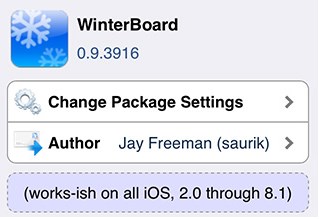
This new update is basically released for iOS 8 – iOS 8.1. As one can make a WinterBoard theme compatible for iOS 8 – iOS 8.1 but it is very tedious task to do. This new version 0.9.3916 of WinterBoard brings more option on board.
WinterBoard For iOS 8.x.x
saurik the man behind WinterBoard development has given following description about the new WinterBoard version for iOS 8.
Version 0.9.3916 has been updated to support some new features of iOS 7 and 8 thanks to help from Surenix, thekirbylover, alexzielenski, coolstar, Matchstic, and JunesiPhone.
To enable, disable, or change the order of themes, see the WinterBoard panel in the Settings app: there is no standalone app as of version 0.9.3916.
Wallpaper (whether png, html, or any of the other crazy formats that I should never have added to WinterBoard) is not currently supported on iOS 7/8 :(.
And Saurik also tweeted about this new update on his twitter account:
WinterBoard 0.9.3916 is now available, with updates for iOS 7 and 8 (for example: new support for theming the contents of Assets.car files).
— Jay Freeman (saurik) (@saurik) November 26, 2014
WinterBoard For iOS 8.x.x Released: Here’s Change log
- 8.x: Support @3x Image Hunting
- 8.x: Remove SummerBoard Mode
- 7+8: Theme .car File PNGs (coolstar)
- 7+8: Preferences Icons (JunesiPhone)
- 6.x: Better SharedArtwork Hook
- Better Resource Pathing (Surenix)
- New @3x WinterBoard Icon (Surenix)
- Fix Crash in Bundle Theme Cache
- Remove Standalone Application
- Image Recorder Now Uses Bundles
However, this new updated version is not as impressive as it was for iOS 7. And some users reporting that the WinterBoard icon is no more available after getting this update so Saurik give another updated version WinterBoard 0.9.3917 to fix these issues.
WinterBoard 0.9.3917 fixes all issues users reported with 0.9.3916 (except one, which might not be due to WinterBoard; still investigating). — Jay Freeman (saurik) (@saurik) November 27, 2014
If you really like a Winterboard theme which is not compatible with your new iOS 8 device then you can follow our guide to make outdated WinterBoard theme compatible for iOS 8.








