Since Apple introduced their latest flagship devices iPhone 6s and iPhone 6s Plus and people are showing their interest in these new iOS devices. They can pre-order unlocked iPhone 6s, iPhone 6s Plus now where there is no need to try prolong carrier contracts. So here’s how to place a pre-order for contract free iPhone 6s, 6s Plus. Check out more details.

As for as Apple policy is concerned the company didn’t offer you their latest devices contract-free unless few days after the introduction. But now it changes out, as you can pre-order contract-free iPhone 6s or iPhone 6s Plus directly from Apple. Here’s how.
Guide to Pre-order Unlocked iPhone 6s, iPhone 6s Plus:
New iPhones can be pre-ordered in the United States from Apple under following prices: Taxes are included in this price list;
iPhone 6s:
- 16GB — $649
- 64GB — $749
- 128GB — $849
iPhone 6s Plus:
- 16GB — $749
- 64GB — $849
- 128GB — $949
Before placing a pre-order, it is important to note that due to up-and-down currencies rates with US dollar rate. The prices may vary from country to country. For example the 16 GB iPhone 6s Plus price is AU 1,229.
- Browse this link.
- Select your iPhone model
- Now choose the device skin Silver, Space Gray, Gold or Rose Gold
- Select the Storage Capacity; 16GB, 64GB or 128GB. The 64GB and 128GB
- Select your carrier from AT&T, Verizon, Sprint or T-Mobile, Although you are not buying the on-contract iPhone
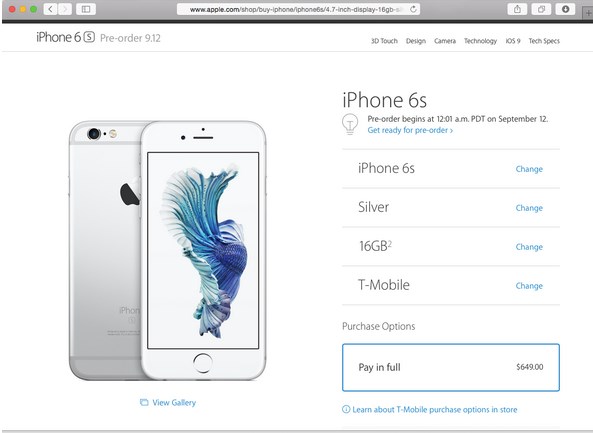
- Click the select button in order to add the purchase to your shopping bag
You need to provide some important information to buy new iPhone 6s or iPhone 6s Plus. The information you need to enter is your current phone number, billing ZIP code, Social Security number last four digits.
The pre-order for iPhone 6s or 6s Plus is placed now, but you need to wait for September, 25 to get the new contract-free iPhones.










