Pangu Untether 0.3 Jailbreak has been re-released actually this updated package was published the other day to fix device over usage of CPU and overheating problem particularly the 32-bit devices and with yesterday update some 64-bit devices owners found booting issues as well so therefore it was straight away removed from Cydia and now Pangu Untether 0.3 Jailbreak re-released. Found the detail how to get this update below.

Hopefully with this new update the both 32-bit and 64-bit devices will be fixed down. And check the change log for Pangu 0.3 down here:
Version 0.3 of this package fixes the issue where, on 32-bit devices (iPod 5, iPhone 4S/5, iPad 2/3/4, iPad Mini 1) a specific background process (launchd) would sometimes “spin”, burning CPU and battery, or even heating up.
Before getting this update, it is very important to take note that:
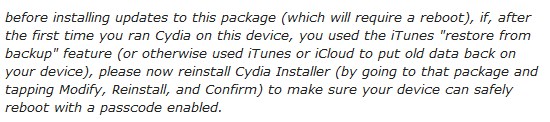
How To Get Pangu Untether 0.3 Jailbreak Update
- You need a iOS jailbroken device to get this update
- Simply open Cydia and navigate to “Changes” tab and click “Refresh” to get this new update
- You will see that the updated package for “Pangu 8.0-8.1.x Untether” is available simply update it
- Your device will reboot and the new Pangu Untether 0.3 Jailbreak update will be installed on your device
And people who got this update will definitely find the fix for their 32-bit devices heating problem.










