As we all expected, that Apple will release the second public beta of OS X Yosemite and they already provided the first public beta for download. This new public beta carry a build number 14A329r, Apple also released OS X Yosemite Preview 6 a couple of days back. To install public beta check our guide how to install OS X Yosemite public beta for free.
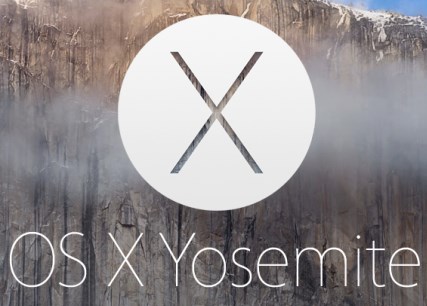
OS X Yosemite public beta 2 is available for following Macs:
- iMac (Mid 2007 or newer)
- Mac Pro (Early 2008 or newer)
- MacBook Pro (Mid/Late 2007 or newer)
- MacBook (Late 2008 Aluminum, or Early 2009 or newer)
- MacBook Air (Late 2008 or newer)
- Mac mini (Early 2009 or newer)
- Xserve (Early 2009)
Requirements to install OS X Yosemite public beta on your Mac:
- You have already installed OS X Mavericks 10.9 or later
- Minimum 2GB RAM
- Minimum 8GB free disk space
See Also:
- Install OS X Yosemite Public Beta For Free [How To]
- OS X Yosemite Developer Preview 4 Seeded By Apple
- OS X Yosemite Developer Preview 3 Seeded By Apple
- Free Download Links To Fix Bugs In iOS 6.1.2
- Download All iPhone Firmware/IPSW Files: Here’s How
Apple has released six developer preview versions of OS X Yosemite, so while it is very much stable, but still it is a beta version, and may have some bug. So it is recommended to install the beta on your secondary Mac instead of your primary one. People who have already installed the OS X Yosemite 1st public beta can download this new beta update through App Store.
In addition to OS X Yosemite public beta 2, Apple also has introduced iTunes 12 new beta version.


