Apple already unveiled to its latest iOS firmware iOS 8 beta 6 for their partner the not for registered developers. While yesterday Apple seeded OS X Yosemite developer preview 7 to give a test trail to its developers who are currently the registered developers of Apple Developer Program.
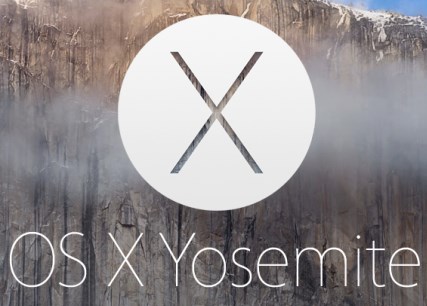
The beta 1 of OS X Yosemite beta 1 released by Apple at WWDC 2014 Keynote with some new features like new iCloud Drive integration, improved Notification Center, Mail Drop and much more.
OS X Yosemite Developer Preview 7 Seeded By Apple
The new OS X Yosemite Preview beta version arrives just after two weeks of the OS X Yosemite Preview 6 release. It is now available for download through Software Update from App Store, or you can also download a complete OS X Yosemite from online developer center of Apple.
Read Also:
- Install OS X Yosemite Public Beta For Free [How To]
- OS X Yosemite Developer Preview 4 Seeded By Apple
- OS X Yosemite Developer Preview 3 Seeded By Apple
OS X Yosemite Developer Preview 7 : Whats New
- “Software Update…” is no longer under the Apple drop-down menu
- “App Store…” now displays number of updates available
- Tweaked Dark Mode, which now darkens Spotlight search
- FaceTime preferences now contain an option to change the default application for calls
- New icons for Dashboard, Keychain Access, and Migration Assistant, Disk Utility, and ColorSync Utility
- Redesigned Language & Region icon in System Preferences
- Tweaked Wifi menu bar icon
OS X Yosemite Developer Preview 7 is support these Mac machines:
- iMac (Mid 2007 or newer)
- MacBook Air (Late 2008 or newer)
- MacBook (Late 2008 Aluminum, or Early 2009 or newer)
- Mac mini (Early 2009 or newer)
- MacBook Pro (Mid/Late 2007 or newer)
- Mac Pro (Early 2008 or newer)
- Xserve (Early 2009)
If you discover something new in this preview then please mentioned here in the comments section.


