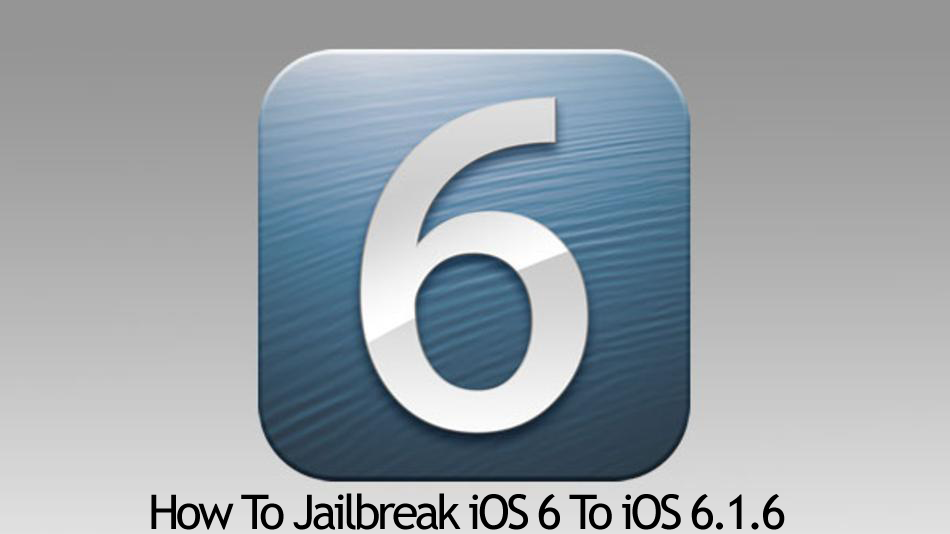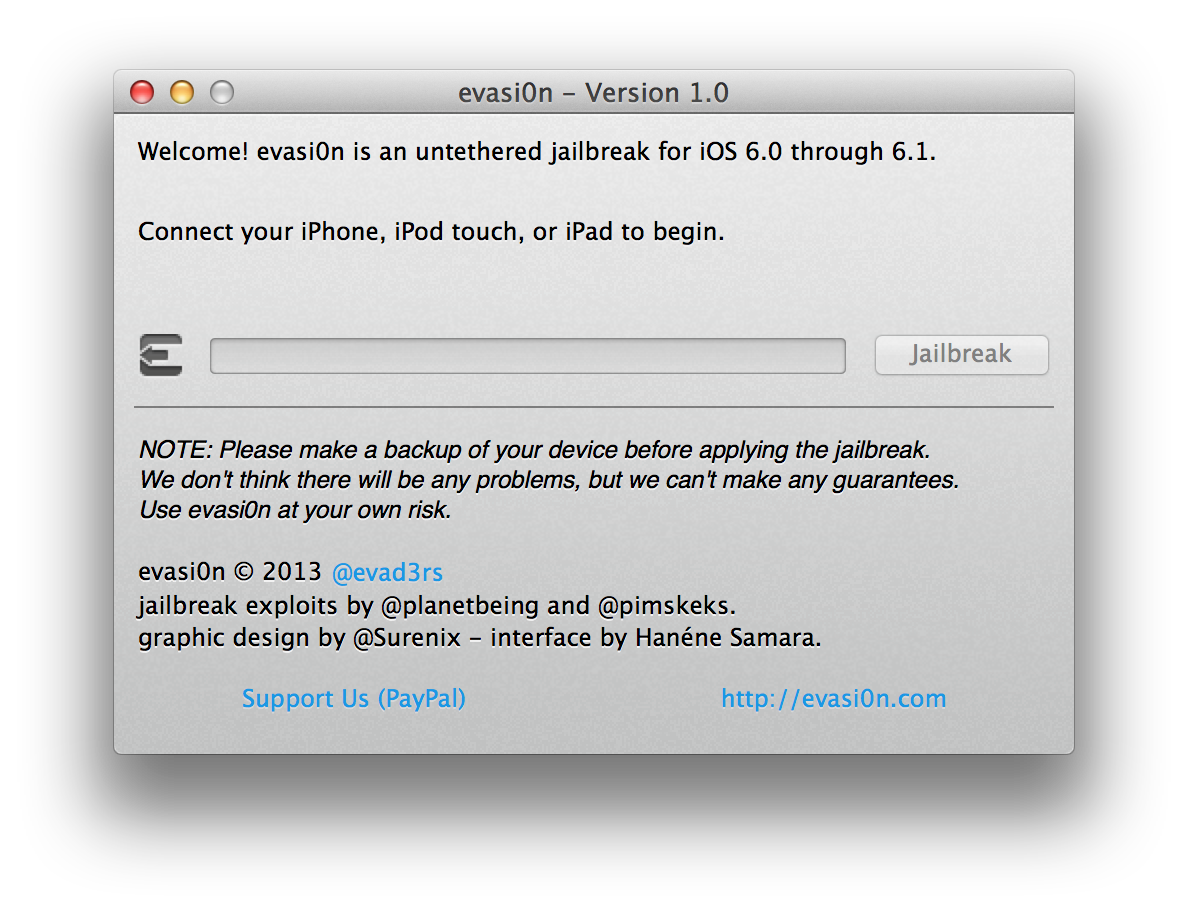iOS 7 is available all over the world, naturally when a new update is released, then people wants to enjoy new thing for more new features on their devices. But still I like iOS 6 more than iOS 7 as I have tested both. Our today’s guide is for those friends who are still running iOS 6 on iPhone 5, 4S, 4, 3GS, iPod Touch 5G, 4G, and iPad Mini and want to know that how to jailbreak iOS 6 to iOS 6.1.6 untethered on iPhone 5, 4s, 4, 3GS, iPod Touch 5G, 4G and iPad Mini. Then go ahead and follow this step by step jailbreak guide carefully.
Download Evasi0n from the following links according to your operating system.
Jailbreak iOS 6 To 6.1.6 Untethered on iPhone 5, 4S, 4, 3GS, iPod Touch 5G, 4G, iPad Mini
Step No 1: Launch Evasi0n and connect your iOS device with your PC.
Step No 2: Make sure that you have removed the passcode form your iOS device, as it is a helping factor while Jailbreaking.
Step No 3: Click on Jailbreak to start the process after you have connected your device successfully.
Step No 4: This process will take a while, so don’t touch anything until the jailbreaking process has been finished.
Step No 5: Unlock your device after completing the process. A new icon named as Jailbreak will be displayed.
Step No 6: Tap on that icon, your screen will go black for few seconds and then you’ll be back on home screen.
Step No 7: Be patient and wait for the rest of process to be finished.
Step No 8: Finally, Evasi0n will display a message that “Jailbreak is completed”, then your device will be rebooted few times to complete the remaining process. You’ll get Cydia on your home screen when all process is done.
Done! these were the easy steps to jailbreak iOS 6 to iOS 6.1.6 untethered on your iPhone 5, 4S, 4, 3GS, iPod Touch 5G, 4G and iPad Mini. If you are facing any issues then let us know in the comments area below.