This week team Pangu released two new versions for iOS 9 – iOS 9.0.2 jailbreak. In fact the jailbreak process is very smooth, but like previous jailbreak versions, the same case is now with new Pangu jailbreak for iOS 9 – iOS 9.0.2. As People reporting that they are not able to open Cydia even after successful jailbreak.
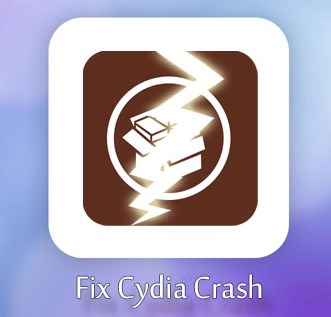
Actually this is one of the most serious concern for anyone who jailbreak their device. Because people only jailbreak their devices to make use of third-party apps and tweaks available on Cydia, and if Cydia not opening it means installing new apps and tweaks is impossible.
Please take note that you should first factory reset your iOS device to its default factory settings, and then restore from iTunes backup using this method, so the method might take some time.
Steps to Fix Cydia Crashing After iOS 9 – iOS 9.0.2 Jailbreak
- First of all make a full unencrypted backup of your device data via iTunes
- Put your iOS device into DFU mode by following steps:
- First connect the iPhone with a PC.
- Now switch off iPhone by holding Power button and slide to power off
- Hold the power button for 3 seconds
- Press and hold the Home and Power (sleep/wake) buttons for sometime (10 seconds)
- Release the Power button but keep the Home button pressed for 15 seconds
- It will enter your iPhone in DFU mode. The screen remains black.
- Restore your iPhone to iOS 9.0.2 by doing this:
- Get iOS 9.0.2 firmware
- Open iTunes, and hold-down Option key (on Mac) left SHIFT key (on Windows), and click “Restore iPhone…” button.
- After restoring, setup your device as new device
- Turn-off airplane mode and connect your device with internet over Wi-Fi
- Tap Cydia to launch, and allow Cydia app to fully load. Don’t tap the Home button. The device will reboot after Cydia completely loaded
- Now connect device with computer via iTunes, and restore your device from last backup.
That’s all; usually a full device restore will fix the jailbreaking issues. One more important point to note here is that if you’ve got a OTA update for iOS 9.0.2 then you will probably face such issues, so just download latest iOS 9.0.2 IPSW and after that attempt to jailbreak again.








