Odin is the most widely used flashing tool for Android devices specifically for Samsung devices including smartphones and tablets. Odin tool basically provides the ability to flash custom ROMs, firmware updates manually on Android devices. Odin is Windows-based application with easy to use interface. Odin v3.10.0 is available for download now the direct link to download Odin v3.10.0 is given below.
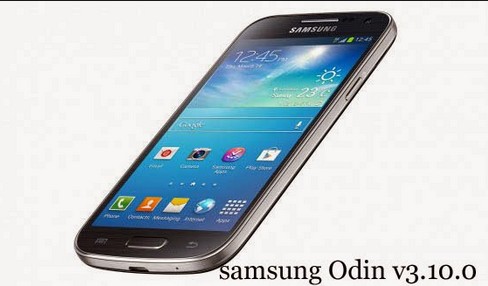
Odin v3.10.0 is arrived with all improvements and features to install custom ROMs. If you have already running the latest official firmware on your device then you will not able to install any custom ROM, for the reason that Samsung devices requires Root access and custom recovery to flash custom ROMs and Odin is used for this purpose only. Odin is compatible with all Samsung devices including Galaxy S4, Galaxy Note, tablets etc.
Download Odin v3.10.0 Now
Recently Odin v3.10 update is published by the XDA developers including some new advancements along with variations of interface and performance than previous version of Odin.
Prerequisites For Odin:
- A Computer with running on Windows Operating System.0.
- Install latest Samsung USB drivers on your computer.
- ADB & FASTBOOT TOOLS for your device
- PIT and TAR (Samsung Android ROM files)
- USB data transfer cord to connect computer and the Android device.
Download Odin Direct Download Links:
So far Odin got couple of updates and distinct versions, and one can find the direct download links from here to download and install Odin on there Android device.
-
Odin v3.10.0
-
Odin v3.09
-
Odin v3.07
-
Odin v3.04
-
Odin v1.85
-
Odin v1.83








