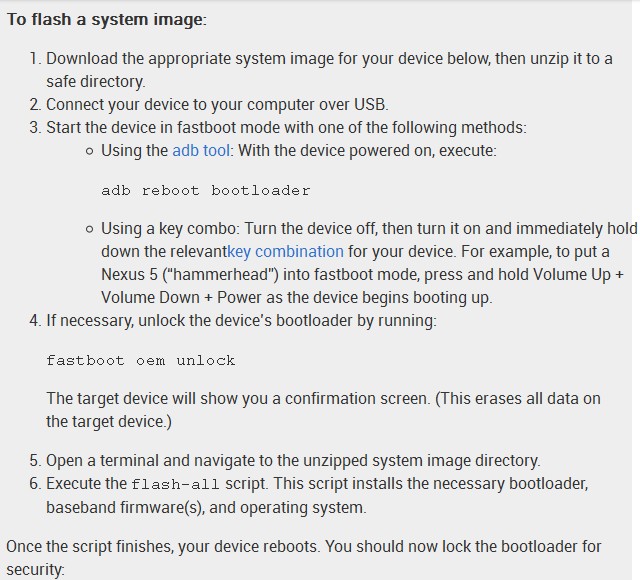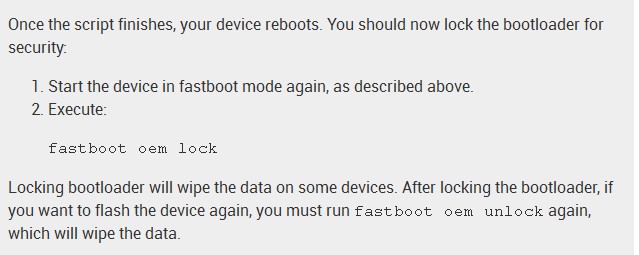On Monday Android 5.1 Lollipop was rolled out for Nexus series which are the first ever line of devices that will get the factory images of Google 5.1 Lollipop. If someone is not getting OTA update notification, then down here you can find the links to download and install Android 5.1 Lollipop on Nexus devices manually.

Android L a developer preview released by the Google last June before debuting the new OS for Android devices and in October Android 5.0 Lollipop was released followed by Android 5.0.1 and Android 5.0.2 updates to provide some bug fixes and improvements.
Here is the manual process to install which is not recommended but users who have some technical know-how can use this guide as this will erase the device data, so please take complete device backup before doing anything else.
Download links for Android 5.1 Lollipop:
- Android 5.1 for Nexus 5 (download link)
- Android 5.1 for Nexus 7 Wi-Fi 2012 (download link)
- Android 5.1 for Nexus 10 (download link)
- Or direct download from Google.
- ADB tools and driver
Step by step guide to Install Android 5.1 Lollipop
That’s all your Nexus will boot automatically, the first boot will take some time so don’t get panic. But still we recommend that you need to wait for Android 5.1 OTA update to take advantage of free update.